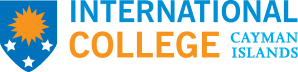Welcome to the Office of the Registrar Page!
Melisa Hamilton, Registrar
Phone: 947-1100
Fax: 947-1210
E-Mail: melisa.hamilton@icci.edu.ky
Office Hours: Monday-Thursday – 2:00 PM – 10:00 PM
Friday – 9:00 AM – 3:00 PM
Our office supports all registered students, as well as all the faculty and staff who interact with them.
Specifically, we are responsible for the following:
- Class enrollment and registration
- Verifying registration and graduation
- Diplomas
- Transcripts
- Preservation and privacy of student records
- Schedule of classes
- Assisting Student Visa Students
Frequently Asked Questions
Add/Drop Form: to add or drop classes from your registration request
Transcript Request Form: to request an official record of all grades earned at ICCI. Please note processing time is 5 -7 business days. Fees are $25 per transcript. Students must be financially clear to receive an official transcript.
Verification Request Form: To receive letters to provide to employers, immigration, insurance, etc. Processing time is 3-5 business days.
Add/Change Program: to change degree, major, or concentration.
Request for an Incomplete: to request an incomplete for a course you are unable to finish.
The grade of I (Incomplete) is exceptional and is given only to students whose completed coursework has been qualitatively satisfactory, but who have been unable to complete all course requirements because of illness or other extenuating circumstances beyond their control.
To be eligible for an I, undergraduate students must have completed 60 percent or more of the course requirements with a grade of B or better. Undergraduate students must have completed 60 percent or more of the course requirements with a grade of C or better. The student must request an I before the end of the quarter from their faculty member. Faculty members, however, are not required to grant the request. All requests for an I must be approved in writing by the administration.
Students with a mark of I must arrange to fulfill course responsibilities with their faculty member in order to be eligible. The form, the plan of action to complete the incomplete and the expected date of completion along with the form must be provided in order to approve the incomplete. Marks of I are automatically converted to F at the end of the next quarter.
If you are considering an academic withdrawal from the current term, please discuss your situation with your academic advisor, to consider all of your options. Our goal is to help you succeed and graduate from ICCI.
When you withdraw from ALL your classes during a term, you will not receive any grade or credit for those classes, and your GPA is not affected. You will receive a “W” for each withdrawn class on your transcript and your hours attempted will include the classes from which you withdrew after the first week of the term.
Students who withdraw during Weeks 1 – 7 will receive a “W” grade. Students who withdraw after Week 7 will receive a “F” grade.
Please check the academic calendar to see the exact date that influences your withdrawal. Please be sure to check with the Business Office to inquire about refunds to which you may be entitled.
Your icci.edu.ky email is the official communication channel used by the College. Students, faculty, and staff should not use their personal email accounts to conduct college business for privacy and security reasons. You should check your ICCI email frequently to stay on top of important announcements.
To request an ICCI email account, or if you need your password reset, please contact The Registrar. To access your ICCI email, click here.
Populi is the course management system at ICCI, where your instructors will post assignments and communicate with you about class matters. If you need a Populi account or need to have your password reset, please contact The registrar. To access your Populi account, please click here